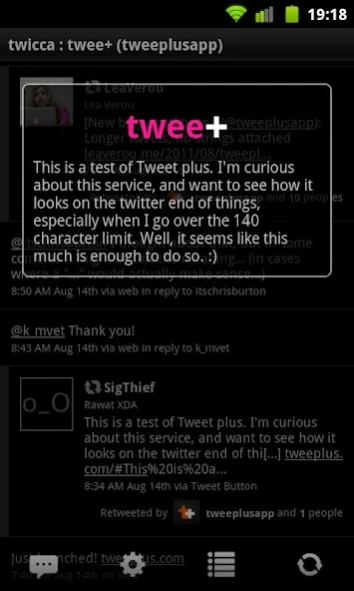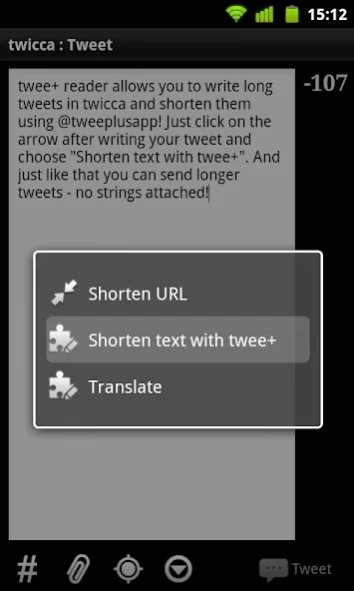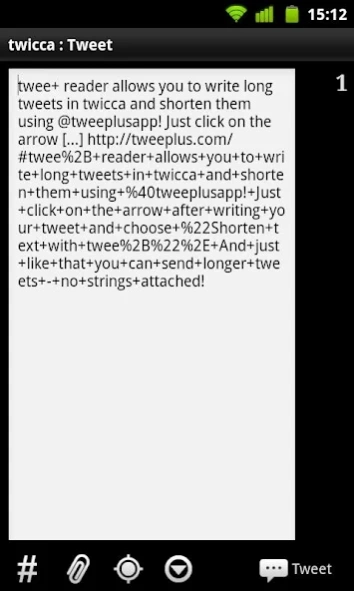twee+ reader 1.3
Free Version
Publisher Description
twee+ reader - twee+ reader is an application to read twee+ texts on your Android device.
twee+ is a web application created by Lea Verou (@LeaVerou) to bypass the 140 character limit on Twitter. Unlike other applications, twee+ does not store the text on a server but stores it inside of a URL which gets wrapped by Twitter’s t.co wrapper. As such it is possible to send a nearly endless texts via Twitter.
The twee+ reader application opens twee+ links from any source and displays the containing text in an overlay above the current application. The whole decoding process is done on the Android device, so it produces no network traffic and as such there is no requirement for any special application permission.
The application contains a plugin for the Twitter app “twicca” to shorten long tweets using twee+. It is available from the tweet dialog in twicca.
Note: This app will not appear in your app drawer. It will automatically pop up when trying to open a twee+ link.
For more information on twee+ visit http://tweeplus.com, or follow @tweeplusapp on Twitter.
About twee+ reader
twee+ reader is a free app for Android published in the Chat & Instant Messaging list of apps, part of Communications.
The company that develops twee+ reader is Patrick Westerhoff. The latest version released by its developer is 1.3.
To install twee+ reader on your Android device, just click the green Continue To App button above to start the installation process. The app is listed on our website since 2013-04-09 and was downloaded 1 times. We have already checked if the download link is safe, however for your own protection we recommend that you scan the downloaded app with your antivirus. Your antivirus may detect the twee+ reader as malware as malware if the download link to com.github.poke.tweeplusreader is broken.
How to install twee+ reader on your Android device:
- Click on the Continue To App button on our website. This will redirect you to Google Play.
- Once the twee+ reader is shown in the Google Play listing of your Android device, you can start its download and installation. Tap on the Install button located below the search bar and to the right of the app icon.
- A pop-up window with the permissions required by twee+ reader will be shown. Click on Accept to continue the process.
- twee+ reader will be downloaded onto your device, displaying a progress. Once the download completes, the installation will start and you'll get a notification after the installation is finished.